Nicholas R. Perrone
Teacher’s Resources:
Bernstein, A. (1999).Great graphing grabs students’ attention.
Library Talk
. 26.
Gunter, P. L., Miller, K. A., Venn, M. L., Thomas, K, & House, S (2002). Self-Graphing to success: Computerized data management.
Council for Exceptional Children
.
35
, 30-34.
Kaplan, A. (1998).
Math on call
. Wilmington, MA: Great Source Education Group, Inc.
KidsHealth, (2006). Personal health series: Fitness. Retrieved April 7, 2008, from KidsHealth in the Classroom Web site: http://classroom.kidshealth.org/classroom/3to5/personal/fitness/fitness.pdf
Tufte, E. R. (2007).
The visual display of quantitative information: Second edition
. Cheshire, Connecticut: Graphics Press LLC.
*Below are descriptions of Computer Spreadsheet and/or Graphing Programs:
Microsoft Excel
Microsoft’s spreadsheet program, Excel, is one of the most commonly-used spreadsheet programs in public schools. The basic layout is a grid-system where the user inputs raw data onto the grid in table format. The table may then be highlighted and a graph created based on the type of data being analyzed. For example, to create a basic bar graph using two categories of data, the category names should be typed under the A-column one on top of the other. The data should then stem off of each respective category under the name of the data (label) located on the first row under the B-column:
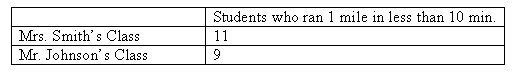
Figure 12: Example of Excel spreadsheet table
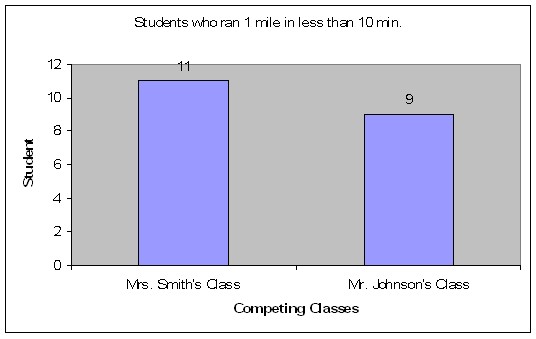
Figure 13: Example of Excel spreadsheet bar graph using the data table in
Figure 12
National Library of Virtual Manipulatives Online
This Online resource is one of many different Websites that allow the user to input data into a form or grid; the site then produces a graph of the user’s choice. This type of graphical representation is highly motivating for students because it is so user-friendly. Currently the NLVM allows for the creation of bar charts, pie charts, and scatter plots, just to name the few that match with this unit.
20
The only way to save a graph after creating one is to download the program to the computer. If a student creates a graph online, he can only print it out using the computer’s print screen function.
Create-A-Graph Online
The National Center for Education Statistics (NCES) also created an online graphing resource:
Create-A-Graph
. Its format is similar to that of the NLVM Website; however, because
Create-A-Graph
is a spin off of the U.S. Department of Education, it attempts to guide and teach in a student-friendly environment. This program allows for the creation of bar graphs, line graphs, and pie charts.
21
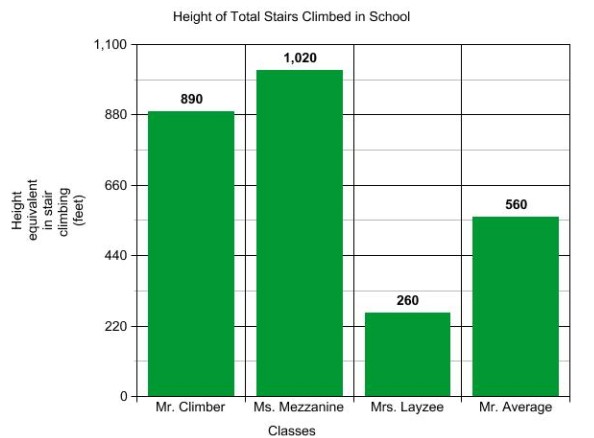
Figure 14: Example of a Create-A-Graph bar graph
Shodor Interactive
Shodor Education Foundation, Inc. adds its expertise to the mix with
Interactive
, a Website devoted to providing a means to produce various types of mathematical graphical representations. This resource is geared toward older students in advanced mathematics classes; however, younger students may still utilize its resource capability. The matching graphs that
Interactive
help create include bar graphs, circle graphs/pie charts, multi-bar graphs, stem-and-leaf plots, and scatter plots.
22
Shodor Interactive is only an online activity; therefore, the student must use the print screen option on his/her computer if he/she wants to save a copy of the graph.
Student Resources
Gavin, MD, M. L. (2007, May). Be a fit kid. Retrieved April 7, 2008, from KidsHealth for Kids Web site: http://www.kidshealth.org/kid/stay_healthy/fit/fit_kid.html
Gavin, MD, M. L. (2007, November). It’s time to play. Retrieved April 7, 2008, from KidsHealth for Kids Web site: http://www.kidshealth.org/kid/stay_healthy/fit/what_time.html
Gavin, MD, M. L. (2007, March). Why exercise is cool. Retrieved April 7, 2008, from KidsHealth for Kids Web site: http://www.kidshealth.org/kid/stay_healthy/fit/work_it_out.html
KidsHealth, How we play scrapbook. Retrieved April 7, 2008, from KidsHealth for Kids Web site: http://www.kidshealth.org/kid/stay_healthy/fit/play_scrapbook.html
Kaplan, A. (1998).
Math on call
. Wilmington, MA: Great Source Education Group, Inc.
Topics: Exercise. Retrieved April 7, 2008, from Kids Web site: http://www.cyh.com/HealthTopics/HealthTopicDetailsKids.aspx?p=335&np=285&id=1448
Web Sites
Adelmann, L. (2006, December 8). Having a ball in school: Lakeville school first to trade chairs for stability ball program. Retrieved April 7, 2008, from Thisweek Online Web site: http://www.thisweek-online.com/2006/December/8tribballs129.html
Gavin, MD, M. L. (2005, May). Kids and Exercise. Retrieved April 7, 2008, from Kids Health for Parents Web site: http://www.kidshealth.org/parent/fitness/general/exercise.html
Kirsch, J. (2001, June 1). Reuniting mind, body, and spirit: The lessons of sports for school reform. Retrieved April 7, 2008, from Edutopia Web site: http://www.edutopia.org/node/768
Langley, Ms. Langley’s science fair webquest. Retrieved April 8, 2008, from Calvert County Public Schools Web site: http://www.calvertnet.k12.md.us/schools/whms/sciencefair.html
Mayo Clinic (2006, March 14). Mayo clinic obesity researchers test “Classroom of the future”. Retrieved April 7, 2008, from Mayo Clinic Web site: http://www.mayoclinic.org/news2006-rst/3278.html
Rubenstein, G. (2005, December). Stretch goals: A different kind of PE class. Retrieved April 7, 2008, from Edutopia Web site: http://www.edutopia.org/node/1432
Slovacek, Ph.D., S. P., Tucker, Ph.D., S. A., & Pantoja, B.A., L. A study of the yoga ed program at the accelerated school.
Program Evaluation and Research Collaborative (PERC)
, Retrieved November 21, 2003, from http://www.yogaed.com/pdfs/researcharticle.pdf.
Trost, Ph.D., S. G. (2007 Fall). Active education: Physical education, physical activity and academic performance.
Robert Wood Johnson Foundation: Active Living Research
, Retrieved April 7, 2008, from http://activelivingresearch.org/alr/alr/files/Active_Ed.pdf