Karen A. Beitler
I.
Rabbit & Wolf Population Simulation Webquest -- This website examines the effect of changing a number parameters that determine the manner in which populations change in an artificial ecosytem, teacher should copy and paste the worksheet and reformat leaving space to answer questions in the activity. Give students graph paper and instruct them to follow the instructions exactly. Student first set up parameters for the simulation, then they take a short quiz on making a table. Returning to the simulator, instruct students to pause the simulation as the x-axis on the population graph gets close to 50, they can ‘step simulation’ and record data and then ‘resume simulation’ to continue. The first simulation is a closed area, an island, compared to a toriod or land without a border. In the island demonstration, rabbit populations exist past 200 generations, in the toroid simulation, both rabbit and wolf populations cease to exist after 200 generations; have the students discuss factors influencing populations. Copy and reformat the worksheet below for students.
Teachers can also make this a physical activity by cutting out small and large rabbit feet and wolf paws and assigning students to represent these animals. Students cross a set area hopping or walking depending on their assigned animal and are captured or reach their destination.. Rangers keep track of rabbits and wolves. New births are determined by the number of animals that reach safety each crossing. Natural selection is also extrapolated as student see large-footed rabbits outlive the smaller footed rabbits because they can move farther and escape the wolves.
Unit Objectives #2, 3, 5, 7, 8 ,9, 10, 11, 15
Rabbits & Wolf Simulation -- Population Graph Activity
This is a fun activity that will simulate population growth of a rabbit/wolf population in a forest. GO TO: ->http://www.shodor.org/interactivate/activities/RabbitsAndWolves//
FIRST:
View/modify parameters --
VIEW/MODIFY RABBIT PARAMETERS
Maximum Rabbit Food Level - 45
Rabbit Metabolism Rate - 3
Rabbit Reproduction Age - 10
Rabbit Reproduction Probability - 50
Rabbit Reproduction Food Level - 40
Maximum Rabbit Age -- 25
Save changes
VIEW/MODIFY WOLF PARAMETERS
Maximum Wolf Food Level - 200
Wolf Metabolism Rate - 2
Wolf Reproduction Age - 10
Wolf Reproduction Probability - 50
Wolf Reproduction Food Level - 120
Maximum Wolf Age -- 25
Save changes
VIEW/MODIFY START UP PARAMETERS
Initial Number of Rabbits - 20
Initial Number of Wolves - 5
Initial Rabbit Food level - 10
Initial Wolf Food level - 150
Initial Grass level -- 20
Save changes
VIEW/MODIFY MISC. PARAMETERS
Rabbit Food Value (for Wolves) -- 10
Grass Growth Rate -1
Save changes
Be sure your parameter match those above for each category!
THEN:
Return to Simulator
>>
CHECK: Settings for the Simulator
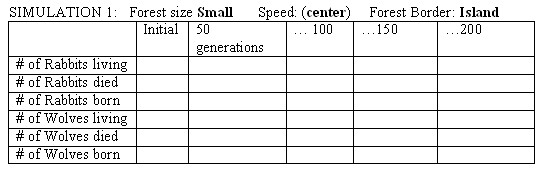
CLICK:View Population Graph -> View Cumulative Stats -> record in your table
THEN: open a new window (File->New Window) and
>GO TO: http://www.mcwdn.org/Graphs/Tables.html - Take the Tables Quiz -- If you get 100% you do not need to return to the main page and read how to make a table!
Make a Table for Data -- Simulation 1 -- Island, on your graph paper
> GO BACK: To the Simulator and Start SIMULATION 1> Record in your Table e
Note: You will need to step the simulation when it gets close to the number of years you need to record so that you don’t miss it! Watch the X-axis on the population graph, PAUSE BEFORE you get to desired year! View the Cumulative Statistics and record in your table for 50, 100, 150 and 200 years or as close as you can get! If you miss your generation year then you will need to reset the simulation and try again.
Make a second Table and change your parameters for the simulator to:
|
SIMULATION 2: Forest size
Small
|
Speed: (
center)
|
Forest Border:
Toriod
|
-> Go to
Using Graphs
at http://www.statcan.ca/english/edu/power/ch9/using/using.htm
Read &
answer
the questions at the bottom on one side of your graph paper (use pencil!)
Use
Lab Write
at http://www.ncsu.edu/labwrite/res/res-homepage.htm to create a graph from your data.
Homework Questions:
-
1. What happened in
each
simulation to the total numbers of rabbits and wolves?
-
2. Suggest an explanation for the outcome of
each
simulation.
-
3. Explain the differences in the data you collect from an island simulation and a toriod forest simulation. What caused the difference in the simulations after 200 generations?
-
4. Do you think these two organisms live in balance in nature? Why or why not?
-
5. Explain who are the predators and prey in this simulation.
II
.
Deer population
;Teachers should email beitlerbiologyyahoo.com for this worksheet.
Unit Objectives #2,3,5,7,9,10,11.
This worksheet has students examine data from a fixed area, an island, when wolves are introduced to control the population of deer. Students will graph the data and answer a series of leading questions about the changes in the deer and wolf populations. The focus of this activity is the question of whether or not predators should be introduced to control population.
III.
Estimating Population Size -- Unit Objectives: # 10,11,16,17
For this lab, you will need to make enough ‘populations’ for your class to have one per group/pair. For my class, I have 12 plastic bags (1 per pair of students) pre-counted and marked with a letter (A through L). I keep a list of the number of organisms per bag. Some items to use for your ‘populations’ are beans, macaroni, beads, plastic dinosaurs, or bugs even miniature cars. Students seem to enjoy the toys more and they may give a better mental representation of a population. In addition, a strip of masking tape is given to students to use to “mark” the individuals in the population. Instruct students to make a prediction before the activity of how they would determine the number of flounder in the harbor, encourage them to write down any ideas; there are no right or wrong answers. Copy & paste the worksheet below and reformat for your students, leaving ample space for predictions and answers. After the activity be sure students remove any marks so the next class starts fresh.
Estimating Population Size
Name_____________
Guess work: You are in charge of a team given the responsibility to determine the number of flounder in New Haven harbor, discuss with your partner how would you accomplish this task and describe in detail below.
Technique 1: Sampling
Sampling is used to estimate population size; in this procedure, the organisms in a few small measured areas are counted. Based on these numbers an estimate is made for the entire area . For instance, if a biologist counts 10 squirrels living in a 200 square foot area, she could predict that there are 100 squirrels living in a 2000 square foot area.
-
1. A biologist collected 1 gallon of pond water and counted 50 daphnia. Based on the sampling technique, how many daphnia could be found in the pond if the pond were 20,000 gallons.
-
2. What are some problems with this technique? What could affect its accuracy?
Technique 2: Mark and Recapture
In this procedure, biologists use traps to capture the animals alive and mark them in some way. The animals are returned unharmed to their environment. Over a long time period, the animals from the population are trapped at intervals and data is taken on how many are captured with tags. A mathematical formula is used to estimate population size.
Procedure:
-
1. You will receive a bag that represents your population. Make a data table like the one shown below.
-
2. Capture 10 “animals” by removing them randomly from the bag.
-
3. Place a mark on them using masking tape and return the all “animals” to the container
-
4. With your eyes closed, select 10 “animals” from the contain one at a time. This is the recapture step. Record the number of “animals” recaptured that have a mark on the data table. Mark any with tape that did not have tape on them.
-
5. Return the “animals” to the bag and repeat. Complete a total of five blind recaptures.
-
6. When the ten recaptures are completed, enter total the number captured on your data table and the total number of recaptured (that have a mark)
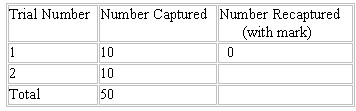
Data Table
Calculations
In order to estimate your population size, follow this formula
Estimate of Total Population= (total number captured) x (number marked)
(total number recaptured with mark)
-
7. What is the estimation of your population? (Show your calculations below)
-
EstimatedSize ________
-
8. Repeat the experiment, add 15 more data fields to the five trials you already have.
-
Recalculate your estimate using the formula.
-
EstimatedSize ________
-
9. Use the code name on your bag to check with the teacher about how many “animals” are really in your population.
Name on Bag ___________________________
Actual Size _____
Analysis
-
10. Compare the actual size to the estimated size. Did you overestimate or
-
underestimate?
-
11. What does this say about the number of trials that should be conducted in a real
-
mark and recapture?
-
12. Given the following data, what would be the estimated size of a butterfly population in Edgewood Park? A biologist originally marked 50 butterflies in Edgewood Park.
-
Over a month long period, butterfly traps caught & released 600 butterflies. Of those 600, 150 were found to have tags.
13. In what situations would sampling work best for estimating population size, in what situations would mark & recapture work best. You will probably have to think about this one! Justify your answer.
*Remove all ‘tags’ before returning your population!