Animating a Nuclear Process
In the second half of this unit, students will be assigned a partner. Partners will be matched by ability and mastery of the above material as determined by the strength of their individual performances on a given set of assessments.
On occasion there are benefits to combining high performing students with low performing students on project based work (like this animation project). The desired outcome of such a pairing is that the two students will form a symbiotic relationship as they engage the material together. Unfortunately, this pairing does not always yield the intended result. Frequently, the result is a dynamic where the lower performing student takes on a more passive role while the advanced student covertly manages the perceived risk of working with said lower performing student. In order to mitigate these risks and push all students to capacity, students will be paired by performances on the assessments given in the first half of this unit. Student pairings who have excelled on those assessments will receive an animation project assignment of greater depth and complexity. Student groups that struggled on those assessments will receive animation assignments of lesser complexity that focus on more fundamental nuclear processes.
Students will be paired by ability as demonstrated on previous unit component. Throughout the year students work in small groups and collaborate on a great number and variety of classroom activities. For this component of this assignment, students will be paired by aptitude for the material as indicated by their performances in the first half of this unit.
Students will work in an animation lab of this instructor's design for the remainder of the unit (approximately 3 weeks). Each set of two students will work at a personal computer with the following resources:
|
1.
|
Microsoft Office (word processing software being the most relevant)
|
|
2.
|
Internet access
|
|
3.
|
Access to the Google Application MindMeister Mind Mapping by MeisterLabs for project planning (provided at no cost to the student and no additional cost the students in the New Haven Public School System).
|
|
4.
|
SAM Animation software (licenses for 10 computers - $250)
|
|
5.
|
Low cost web-cameras (approximately $109.50 will supply 10 computers)
|
|
6.
|
14 recycled, antiquated computers obtained from the school's media department yielding 10 functional computers for the lab (no cost).
|
|
7.
|
Animation materials purchased (nominal cost)
|
|
a.
|
Clay
|
|
b.
|
Beads
|
|
c.
|
Makeshift melamine boards to serve as small white boards
|
|
d.
|
White board markers
|
|
e.
|
students will be encouraged to salvage and use any materials available to them being limited only by their imagination
|
|
8.
|
Access to the New Haven Academy Library and the New Haven Public Library
|
Day 1 in the animation lab
The first day in the animation lab students will be paired with their partners. Students will then have some fun and become familiar with the animation software (SAM Animation) and hardware. Students will be given a short period of time to animate anything of their choosing and are given only two parameters:
-
1. 30 minutes to complete their animation
-
2. Students must make an animation that loops. That is to say, the first and last frame of this exploratory animation should be identical so that when the animation is played on a continuous loop, it will be cyclical and appear to have no beginning or end.
The purpose of supplying students with parameters is to develop creative tension, a sense of camaraderie with their partners, and to maximize the learning curve with this technology by encouraging students to take risks with their choices.
The final 30 minutes of this block period would entail a gallery presentation of student work. In this way, students will receive immediate feedback on their efforts; have an opportunity to see what their peer groups were capable of, and to see first-hand the creative potential for what will be this unit's showpiece assignment (animating a nuclear process).
Day 2 in the animation lab - Project Assignments and Initial Planning
Each partner set will be given their project assignments. This portion of the unit is intended to be a fully collaborative student centered learning process. For this reason, the assignments are given as little more than titles. Students partnerships decide from start to finish what their final project will look like. Here is an example list of assignments.
|
1.
|
Nuclear Reactor
|
|
2.
|
The Sun as a Nuclear Reactor
|
|
3.
|
Atomic Bomb
|
|
4.
|
Fission Reaction
|
|
5.
|
Fusion Reaction
|
|
6.
|
Alpha decay
|
|
7.
|
Beta Decay
|
|
8.
|
Radioactive Decay and Half-lives
|
Assignments near the top of the list are more complex and are reserved for student groups that had excelled in the first half of this unit. The assignments become less complex further down the list. In some ways, the more fundamental assignments in this list have a greater potential for creativity because they are less complex and offer greater latitude of expression. This arrangement serves to accommodate learners at all levels.
Student pairs, at this point, are seated at their assigned personal computer stations and will work there for the remainder of the unit. Students will be introduced to
MindMeister Mind Mapping
software by engaging in an initial planning session. The initial planning stage will be a class discussion on how to modularize this large project. The initial plans will serve as the seed for planning their designs. The initial planning phase will be mind-mapped by each student group (as the teacher facilitates the discussion and demonstrates the software on an overhead projector).
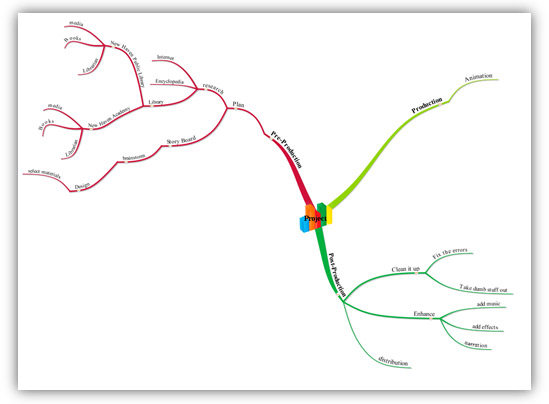
At this point, the project rubric is handed out to all students. Scores (1-4) are given for the following categories (greater detail found in the appendix):
|
1.
|
Planning/Storyboarding/Mindmapping
|
|
2.
|
Sets and props
|
|
3.
|
Organization: clarity of topic presentation
|
|
4.
|
Animation: Originality and Creativity
|
|
5.
|
Animation: pacing (frame speeds and timing and integration of components)
|
|
6.
|
Use of class time and team work (monitored throughout project)
|
The remainder of the class period, and the remainder of the unit for that matter, is entirely student centered and focused on development of their respective projects. From this point forward, the teacher fades into the background and allows students to take responsibility for their learning. The role of the teacher, at this point, is to be present, to provide technical support, to monitor student progress, to function as a sounding board for student ideas, and to not interfere.
Day 3-9 in the animation lab
Students will spend one to one and one half weeks researching, brainstorming, planning and recording their plans in the mind mapping software. Students will an additional spend 1-1½ weeks animating their assigned nuclear process using SAM animation software. SAM animation software was developed by Tufts University Center for Engineering Education and Outreach (http://ceeo.tufts.edu/) and is marketed by iCreate to Educate (http://icreatetoeducate.com/). Students will spend ½ - 1 week in post-production editing and refining their animation work with music, narration and scene deletion/addition.
Students will submit their animation to be assessed along with their mind maps and appropriate citations of sources used.